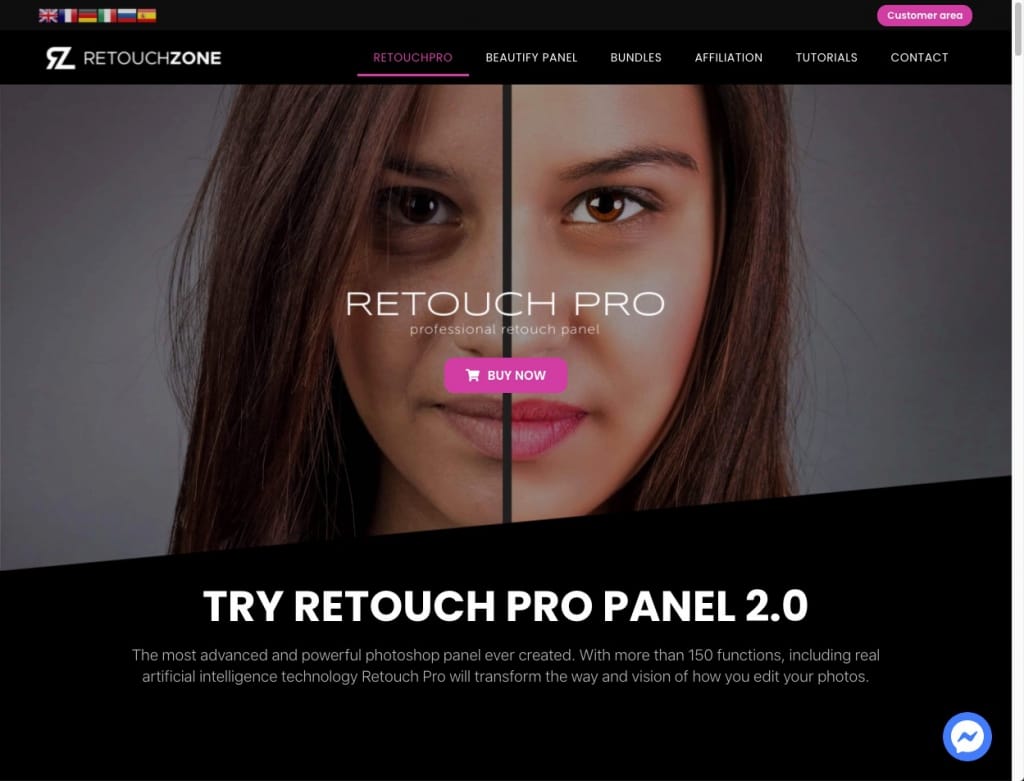
My review of the Retouch Pro panel 2.0 for Photoshop
Sunday, August 15, 2021
Presented, in all modesty, as The most advanced and powerful photoshop panel ever created, I could not resist reviewing the Retouch Pro Panel 2.0 for Photoshop distributed by NEXTUS SRL, an Italian company.
I won’t comment in detail on the qualities of the different options offered but, concretely, apart from the FACE tab, which proposes a simplified interface for the LIQUIFY Photoshop filter, they are very classical and available elsewhere in the form of actions or already available into the multiple other Photoshop panels dedicated to beauty retouching. (Delicious Retouch, Beauty Retouch Panel and MUA Retouch Panel, Pro Workflow X, Retouch Ninja and many more …)
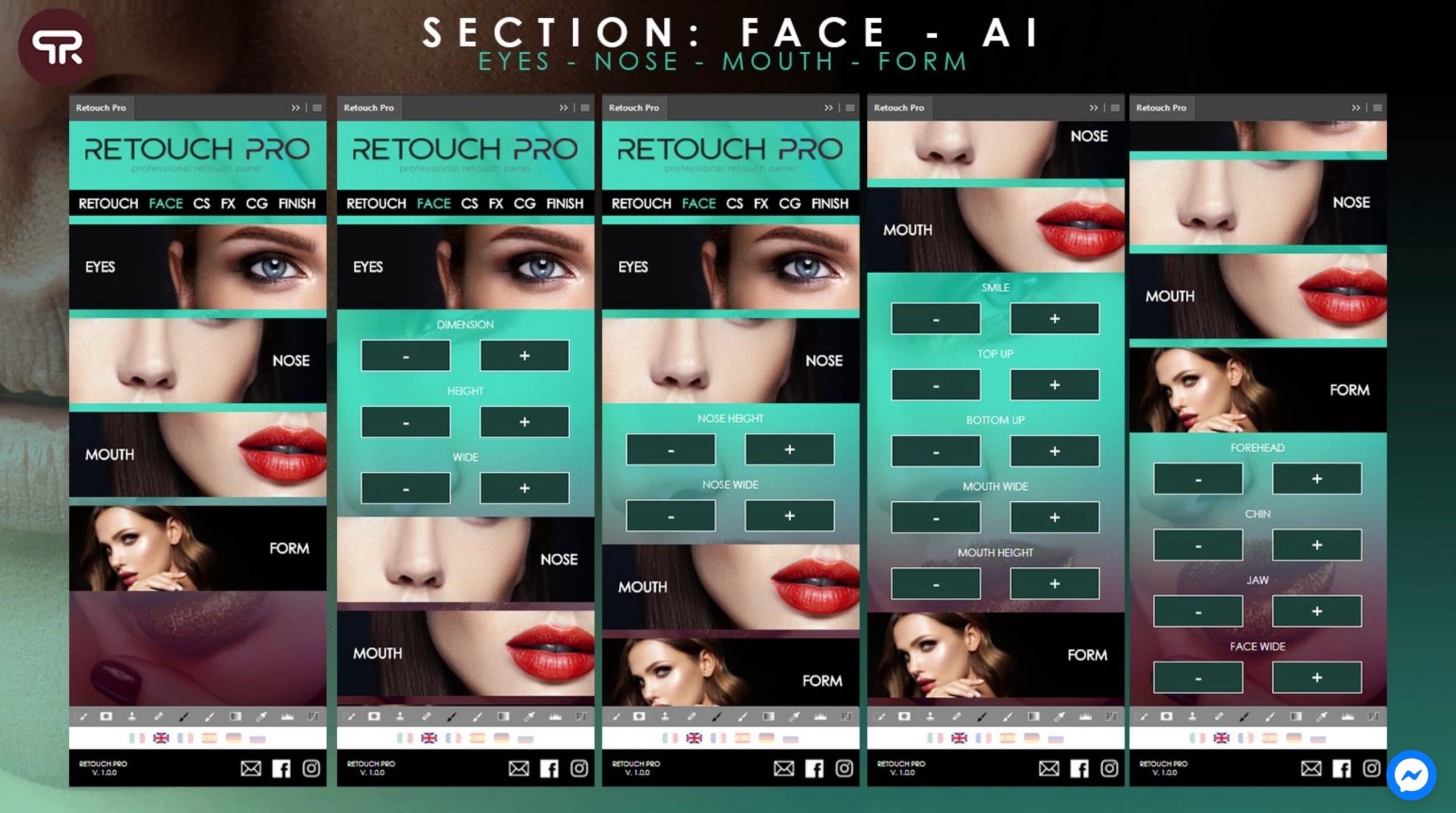
Here is my global opinion about the panel, in just a few paragraphs …
The general appearance of the Panel
In my opinion, the overall look of the panel is not super successful …
As they did on their previous creation Beautify Panel, the authors have chosen to go off the beaten track by displaying a very green flashy look that does not seem to me to have the best effect and does not correspond to the proposed standards by Adobe.
Surprisingly, for a commercial product, the panel does not have a specific icon but displays a standard Photoshop icon. Not clean.
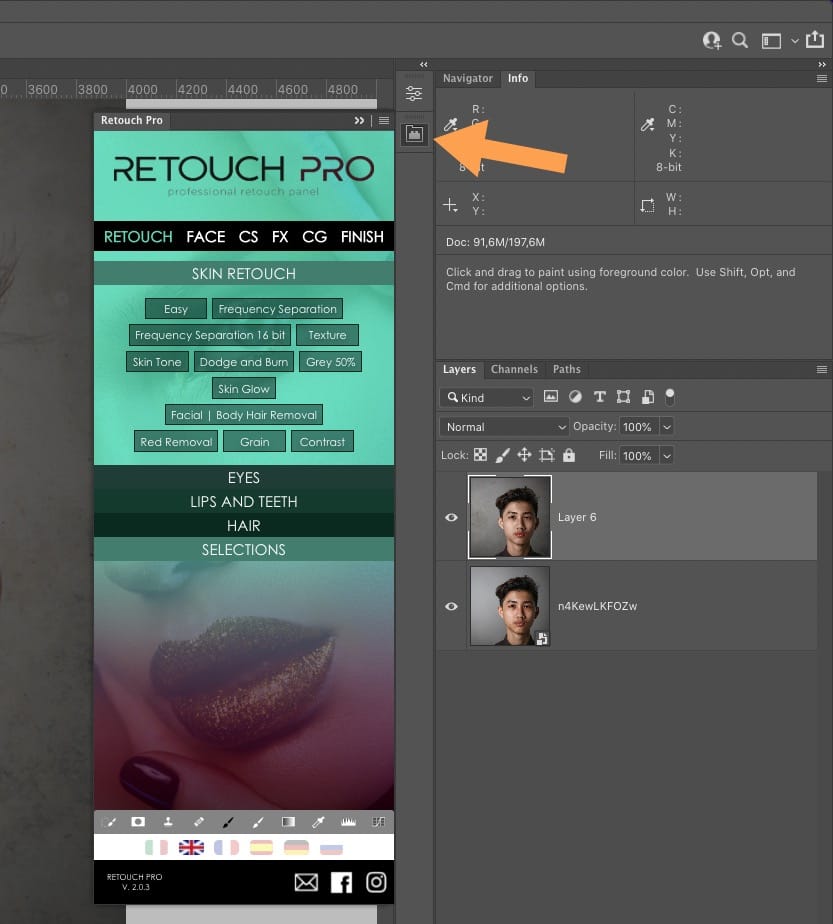
The Features
The features seem to be numerous, but no documentation is provided within the package.
The Youtube tutorials are mostly presented with a previous panel version (1.0) and don’t detail the novelties and differences available in that new version 2.0. Unfortunately, no PDF document is provided.
You have to be extremely careful when using them because the different actions tend to overlap and because no snapshot is created before starting each feature, going back is a difficult mission …
Note that the star retoucher Dani Diamond, whose testimony is used in the marketing of the panel, regrets this and points it out in his retouch Pro panel test video.
The Customer support
The panel shows Version 2.0.3, but in the user area, there is no changelog available. Not great if you want to see the evolution of the different updates.
I had a rather disastrous experience when I bought the panel. It took me 48H and many messages to the support team to be able to download the panel. I am still waiting for the bonus files offered as part of the annual subscription. (400 HQ preset free).
The Conclusion
Overall,because of the commercial promise that proudly announced “The most advanced and powerful photoshop panel“, I am not convinced by this new panel and if I had to recommend a dedicated beauty panel with many options, I would tend to recommend the excellent Pro Workflow X ($199).
Despite not “brand new” and at a much higher price tag, not only it has equivalent functionality but has a lot of very well done tutorials, specific bonus assets for Lightroom and Camera Raw and quality documentation in PDF format.

Pro Workflow X does not offer a FACE tab to manipulate facial features but knowing that these features are available via the Liquify filter in Photoshop, you won’t miss anything.
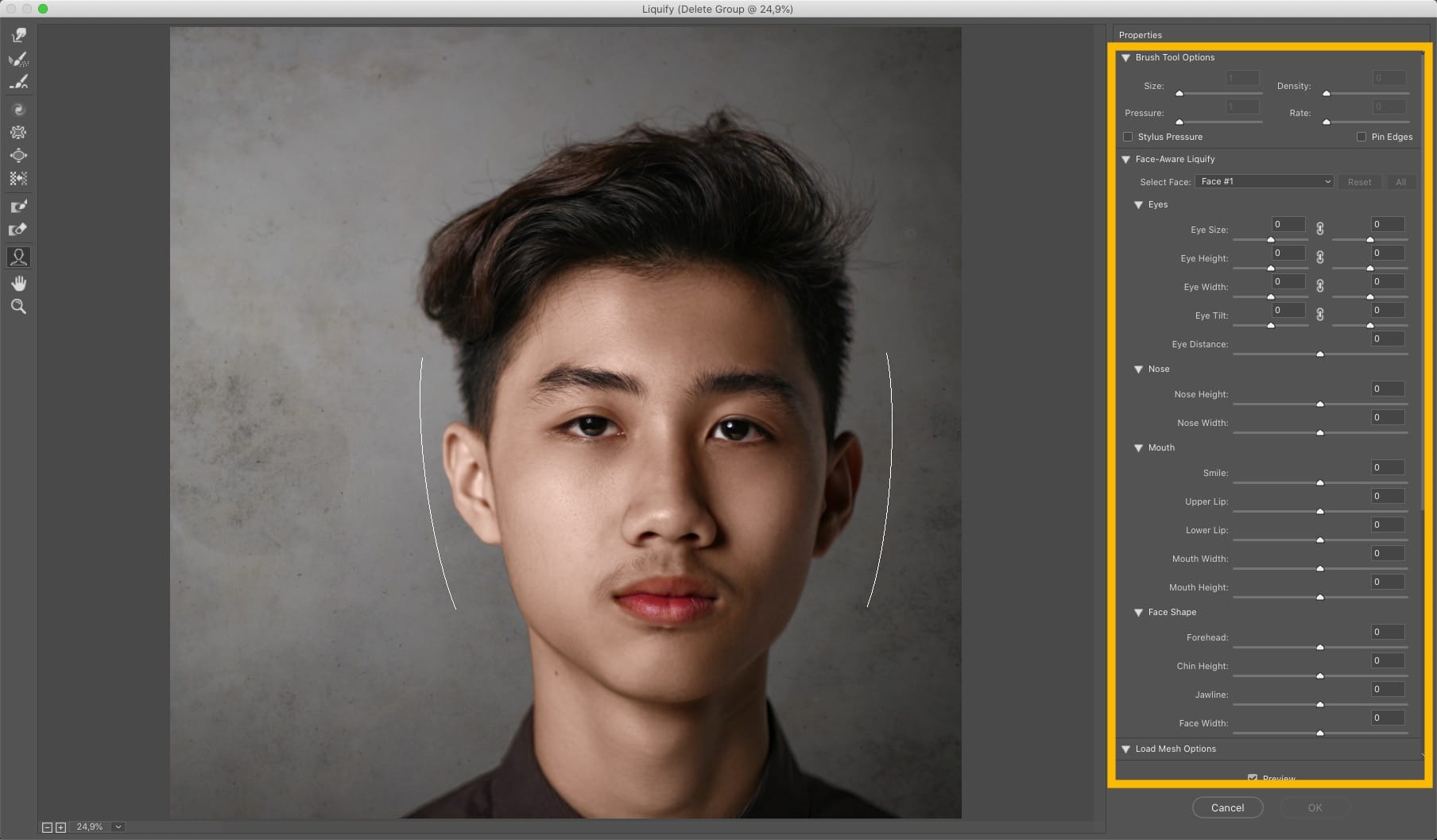
Technical considerations
On the technical side, these two panels use Adobe CEP and not the very recent UXP implementation now recommended by Adobe.
It remains to be seen if they will be updated soon. In the meantime, both panels are accessible via the Window > Extensions (Legacy) menu in Photoshop.
Tweet this!