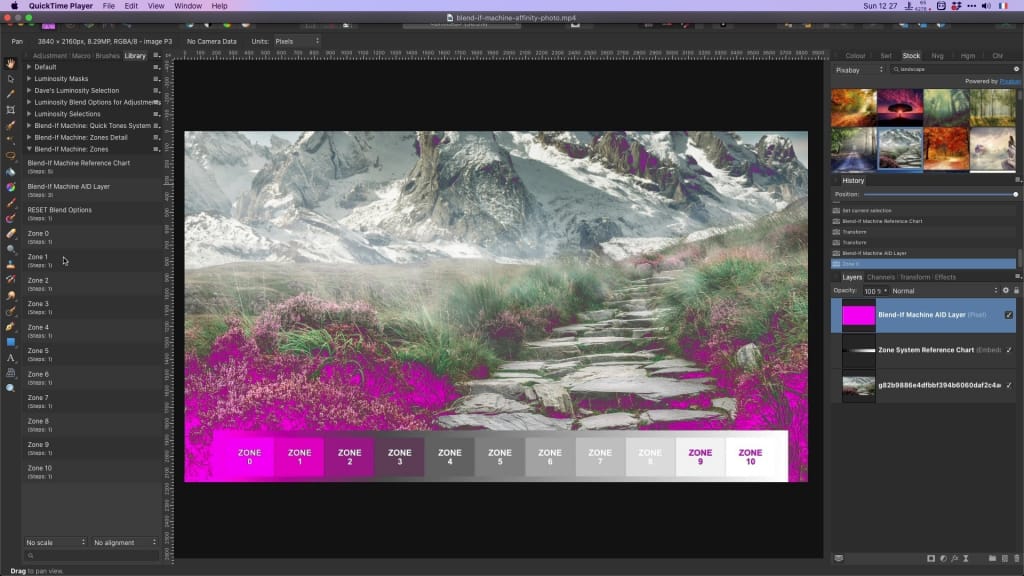
Using the Ansel Adams Zone System with Affinity Photo
Sunday, August 29, 2021
It’s no mystery to those who know me, I have a sort of passion for the Zone system introduced by the American photographers Ansel Adams and Fred Archer around 1939–40.
The Zone System assigns numbers from 0 through 10 to different brightness values, with 0 representing black, 5 middle gray, and 10 pure white; these values are known as zones.
In the world of modern photographic editing, and without claiming to be exhaustive here, the Zone System concept is exploited through the use of luminosity masks and more recently, through the use of the Blend-if feature in Photoshop (Blend options in Affinity Photo).
For Photoshop, I have designed, for my own use, a panel called Blend-If Machine, of which you can find an overview here.
It is a very practical panel that I use every day for all my retouching work.
For Affinity Photo, which I’m actively testing after a recent setback with Photoshop, creating panels is not possible, so I just use the macro system. The flow is a little less fluid, but the result is fine.
Note that on the video, I show the preview of the effects on a magenta color layer but what you have to understand here is that each Zone selection can be applied on any type of adjustment layer to make very precise selections.
What do you think about it ? Don’t hesitate to let me know your opinion on Twitter.